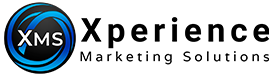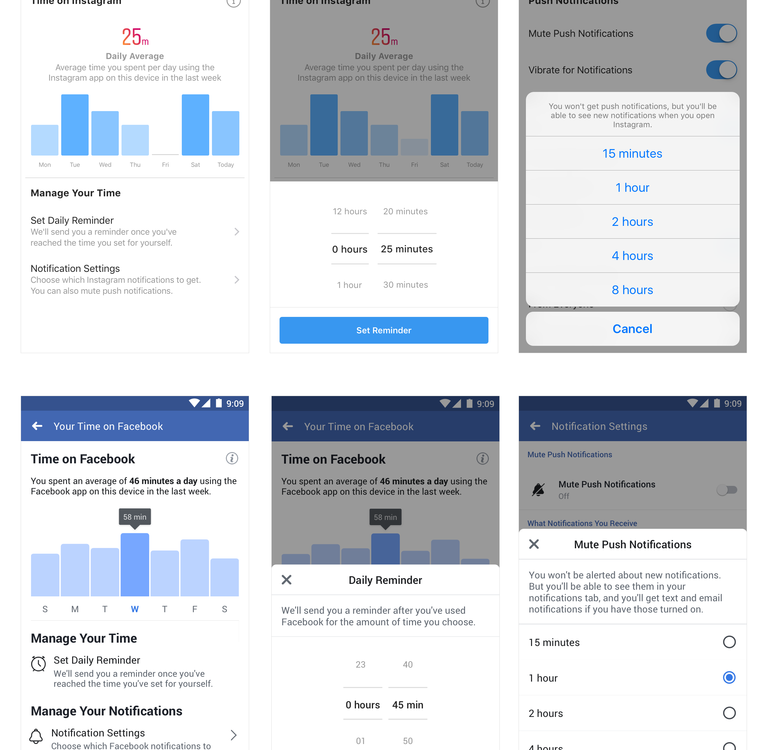We understand and respect your privacy. We will not advertise your home address as a business location. Likewise, we will only use the address to complete verification processes and to claim and activate some listings that otherwise we would not be able to work with.
An increasing number of businesses are using their “home” as their business address. This practice is a lot more common now than ever, and we have not experienced any problems with any company about privacy issues when we use their address to claim local listings.
We will conceal your address wherever possible. However, there are a lot of other search engines and directories that will require your address to make any changes or to activate the listing.
Please let us know if we could use your address for those directories and search engines. In the event you are completely opposed to using it, we will exclude those directories. Just be aware that if we are not able to use your address, we will limit exposure and reduce the SEO impact for your business.